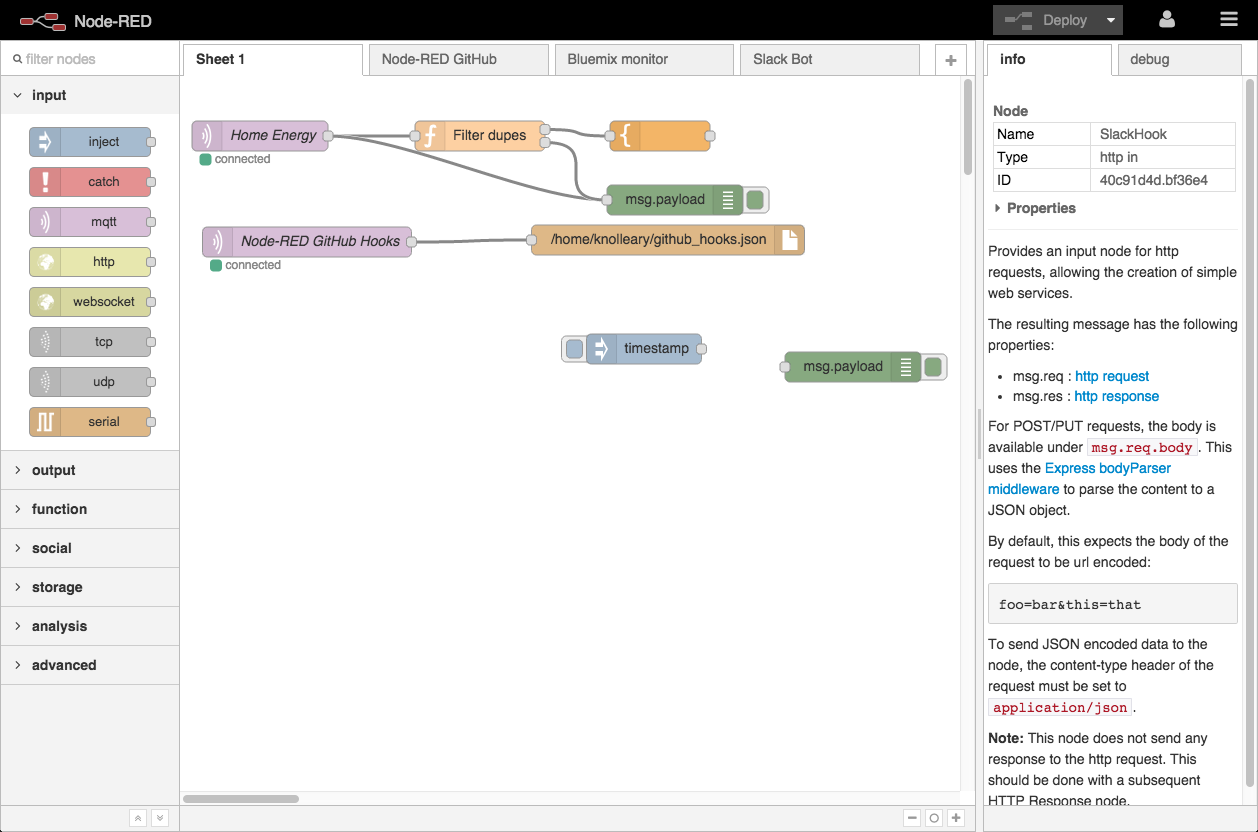This gets rid of the need to enable/disable the keyboard handling at various times. Allows Ctrl-C to work as expected when selecting text in debug/info sidebar. Downside is shortcuts that apply to the workspace (select-all, copy etc) now require the workspace to be focussed.
Node-RED
A visual tool for wiring the Internet of Things.
Quick Start
Check out http://nodered.org/docs/getting-started/ for full instructions on getting started.
sudo npm install -g node-rednode-red- Open http://localhost:1880
Getting Help
More documentation can be found here.
For further help, or general discussion, please use the mailing list.
Developers
If you want to run the latest code from git, here's how to get started:
-
Install grunt, the build tool
npm install -g grunt-cli -
Clone the code:
git clone https://github.com/node-red/node-red.git cd node-red -
Install the node-red dependencies
npm install -
Build the code
grunt build -
Run
node red.js
Contributing
Before raising a pull-request, please read our contributing guide.
This project adheres to the Contributor Covenant 1.4. By participating, you are expected to uphold this code. Please report unacceptable behavior to any of the project's core team.
Authors
Node-RED is a creation of IBM Emerging Technology.
- Nick O'Leary @knolleary
- Dave Conway-Jones @ceejay
For more open-source projects from IBM, head over here.
Copyright and license
Copyright 2013, 2016 IBM Corp. under the Apache 2.0 license.