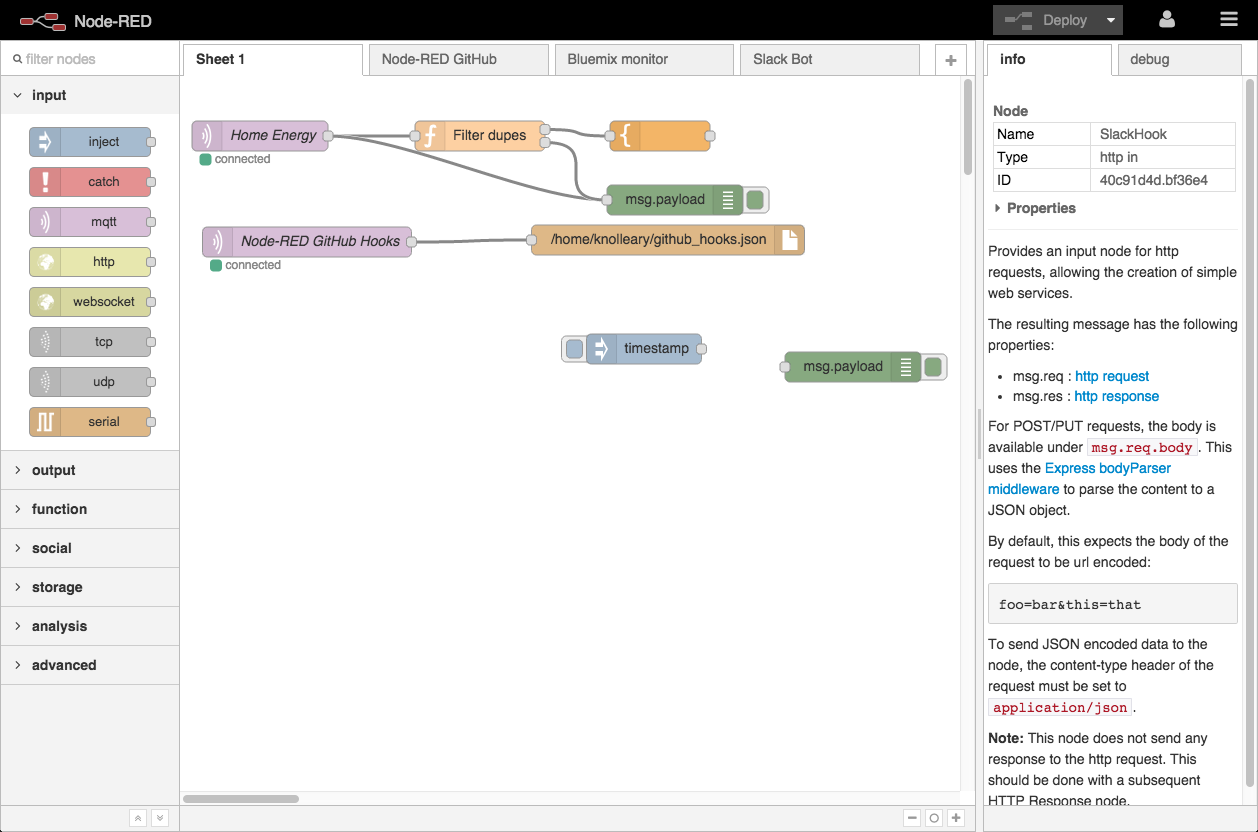mirror of
https://github.com/node-red/node-red.git
synced 2025-03-01 10:36:34 +00:00
699a22c7571f10a1a7bf541f5a6fb98240383178
Setting UTF-8 as the default body encoding stops us sending binary content, e.g. audio, which can be decoded into a Buffer. Use "Content-Type" header to decide whether to decode as UTF-8 or a Buffer.
Node-RED
A visual tool for wiring the Internet of Things.
Quick Start
Check out http://nodered.org/docs/getting-started/ for full instructions on getting started.
sudo npm install -g node-rednode-red- Open http://localhost:1880
Getting Help
More documentation can be found here.
For further help, or general discussion, please use the mailing list.
Developers
If you want to run the latest code from git, here's how to get started:
-
Install grunt, the build tool
npm install -g grunt-cli -
Clone the code:
git clone https://github.com/node-red/node-red.git cd node-red -
Install the node-red dependencies
npm install -
Build the code
grunt build -
Run
node red.js
Contributing
Before raising a pull-request, please read our contributing guide.
Authors
Node-RED is a creation of IBM Emerging Technology.
- Nick O'Leary @knolleary
- Dave Conway-Jones @ceejay
For more open-source projects from IBM, head over here.
Copyright and license
Copyright 2013, 2015 IBM Corp. under the Apache 2.0 license.
Languages
JavaScript
99.8%
HTML
0.2%