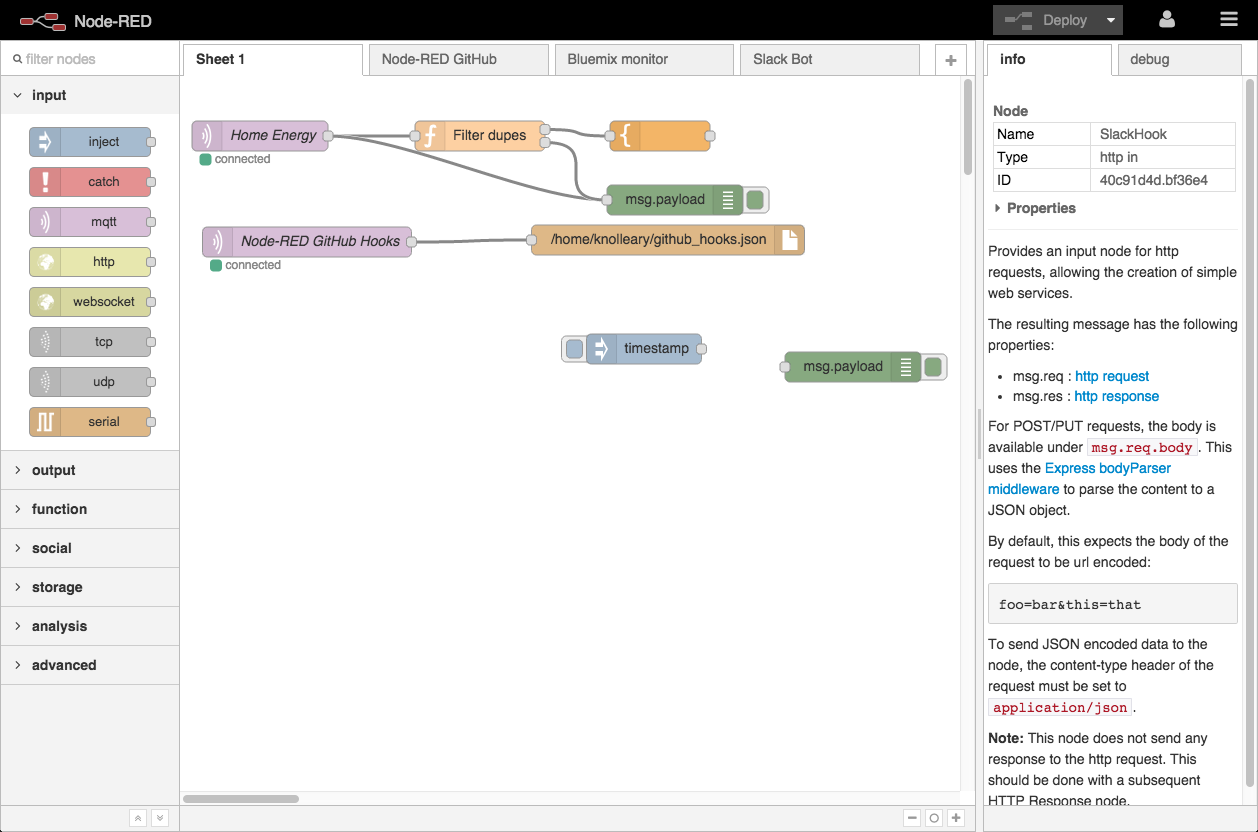mirror of
https://github.com/node-red/node-red.git
synced 2025-03-01 10:36:34 +00:00
7909ca24d38a11c42b790936a95fb423f473b557
Because there was no multiplier the node.randomFirst was a string so the later '+' was a concatentation. The test failed to catch this because it uses integers not strings to configure the node.
Node-RED
A visual tool for wiring the Internet of Things.
Quick Start
Check out INSTALL for full instructions on getting started.
- download the zip and unzip, or git clone
- cd node-red
- npm install
- node red.js
- Open http://localhost:1880
Documentation
More documentation can be found here.
For further help, or general discussion, there is also a mailing list.
Browser Support
The Node-RED editor runs in the browser. We routinely develop and test using Chrome and Firefox. We have anecdotal evidence that it works in IE9.
We do not yet support mobile browsers, although that is high on our priority list.
Contributing
Please see our contributing guide.
Authors
Node-RED is a creation of IBM Emerging Technology.
- Nick O'Leary @knolleary
- Dave Conway-Jones @ceejay
For more open-source projects from IBM, head over here.
Copyright and license
Copyright 2013, 2014 IBM Corp. under the Apache 2.0 license.
Languages
JavaScript
99.8%
HTML
0.2%